Published:
What’s New With Campus Technology This Fall
Welcome back, Panthers! The Office of Information Technology is very excited to share with you some things we’ve been working on over the summer. We are always looking to improve your technology experiences on campus and love hearing feedback and suggestions from students, faculty and staff.
Printing on Campus
Managing your Print Balance
You asked—we listened. You can now manage your print balances and pay by credit card through both eCampus and AU2GO. By visiting the PCounter Print Balance page, you can add anywhere from $1-$100 worth of prints.
New Printing Locations
We’ve installed printers in 3 additional areas around campus to make printing easier and more accessible. View the full list of our mobile printing stations.
- Science Building
- Center for Recreation and Sports
- 3rd Floor of the Nexus Building
Course Evaluation Print Credits
Based on your feedback, print credits issued as a result of completing course evaluations (50 per evaluation) will now be rolled over to the following semester(s). If you completed any evaluations for summer courses these prints will remain on your account until you use them. Fill out course evaluations at the end of each semester to get this benefit moving forward.
Whether this is your first semester on campus or your last, there might be some awesome technology services you’ve never used or even known about. With that in mind, we’ve put together a list of the top 5 tech services on campus that you just might want to take advantage of during the fall semester.
New Hardware, Classroom, Labs, And Windows 10 Upgrades
We’ve updated many classrooms with new infrastructure and equipment, including screens with Creston Air Media, which is a program that allows you to wirelessly project and present what’s on your screen to easily share with others. Many classrooms received upgrades with new podiums, better line of sight and stay in line with our green initiative by going lampless, in addition to upgrading computer labs across campus. The following locations have all received upgrades:
- ALH FCPE Faculty Lab
- ALH 219 (Archeology Lab)
- BLH 104, 124, 201, 207, 209
- BLH Physics Labs
- CHH 18 (Learning Resource Lab)
- EHA 101, 103, 108
- HAP (Hauppauge Computer Lab)
- HHE 119 (Bloomberg Lab, Trading Room School of Business)
- HWC 201 (Hy Weinberg Center Computer Lab)
- HWC 222 (Observation Room – Communication Science and Disorders)
- LVH 305
- PAC 54 (Music Lab)
- RHA LL (IT Training Room)
- RHB 3rd Floor Lounge
- SCB 215N, 215S, 321, 322
- SCB 149 (Biology Laptop Cart)
- SCB 157 (Biology Laptop Cart)
- SCB 27 (Environmental Studies)
- SCB 227 (Open Shared Lab)
- SWB 128, 306, 329
- SWL 101 (Open Shared Lab)
Additionally, PCs in labs and classrooms across campus have been updated with Windows 10—the latest Windows operating system.
Moodle Updates
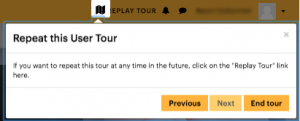 Over the summer, Moodle received a refresh. Some of the new features include:
Over the summer, Moodle received a refresh. Some of the new features include:
- Filtered Course List moved to the right-hand side
- Menu slider in the top left with the My Course Dashboard
- My Courses Dashboard feature to allow users control over their My Courses list on the home page
When you log in to Moodle for the first time after the update, you will be prompted to take a virtual walkthrough of the new layout explaining what changes have been made. If you need to replay the tour for any reason, you may do so by selecting “Replay Tour” in the top right hand of the screen.
Technology Certificate Program
 The Technology Competency Certificate program will give you a foundation in the basics of Office, Google and more that will help you both as a student and in the workplace. The program is available on Moodle for both students and administrative employees, search “Competency” to find the course. You will be presented with your certificate upon completion of the program.
The Technology Competency Certificate program will give you a foundation in the basics of Office, Google and more that will help you both as a student and in the workplace. The program is available on Moodle for both students and administrative employees, search “Competency” to find the course. You will be presented with your certificate upon completion of the program.
New University Bookstore
Over the summer, Follett took over operation of the Adelphi University Bookstore. The change has gone smoothly and brings great benefits for the entire University community. All of our IT units assisted with this change over by helping with:
- integration with Moodle and course search
- infrastructure
- network connections (internet service)
- project management
- website updates
We’re looking forward to continuing support and a great partnership with Follett.
Panther Pantry
Opening September 5, Panther Pantry is an incredible new program initiated by Student Affairs that aims to support those in our community with food insecurities. We were happy to assist this program by setting up the equipment, and the backend system that allows for selecting food and order processing.
Don’t Forget About…
 Tech Discounts
Tech Discounts
If you’re looking for some new technology to start off the school year, take a look at our technology discounts to get great deals on such brands as Dell, Apple, Microsoft and more. Students can get access to Spotify Premium and Hulu for only $5 a month by using their Adelphi email address to sign up.
 AU2GO Updates
AU2GO Updates
In addition to the ability to manage your print balance on AU2GO, All Gender Restroom locations have been added to the campus map. This adds to an already robust list of features available on AU2GO, our mobile app.
Website Redesign
In partnership with the Office of University Communications and Marketing, we’re hard at work building a brand new website for the University. The new site is a beautiful upgrade that will better show off our personal touch, giving you access to filtered “finders” and the ability to save your most visited pages into a new favorites section.
We’re Here for You
Feel free to reach out to the Help Desk if you have any questions about technology. Follow our social media accounts @adelphitech on Twitter and Instagram to learn more about what we do, get useful technology information, and have a chance to participate in some fun giveaways!
Here’s to a successful semester!
For further information, please contact:
Office of Information Technology
p – 516.877.3340
e – helpdesk@adelphi.edu
